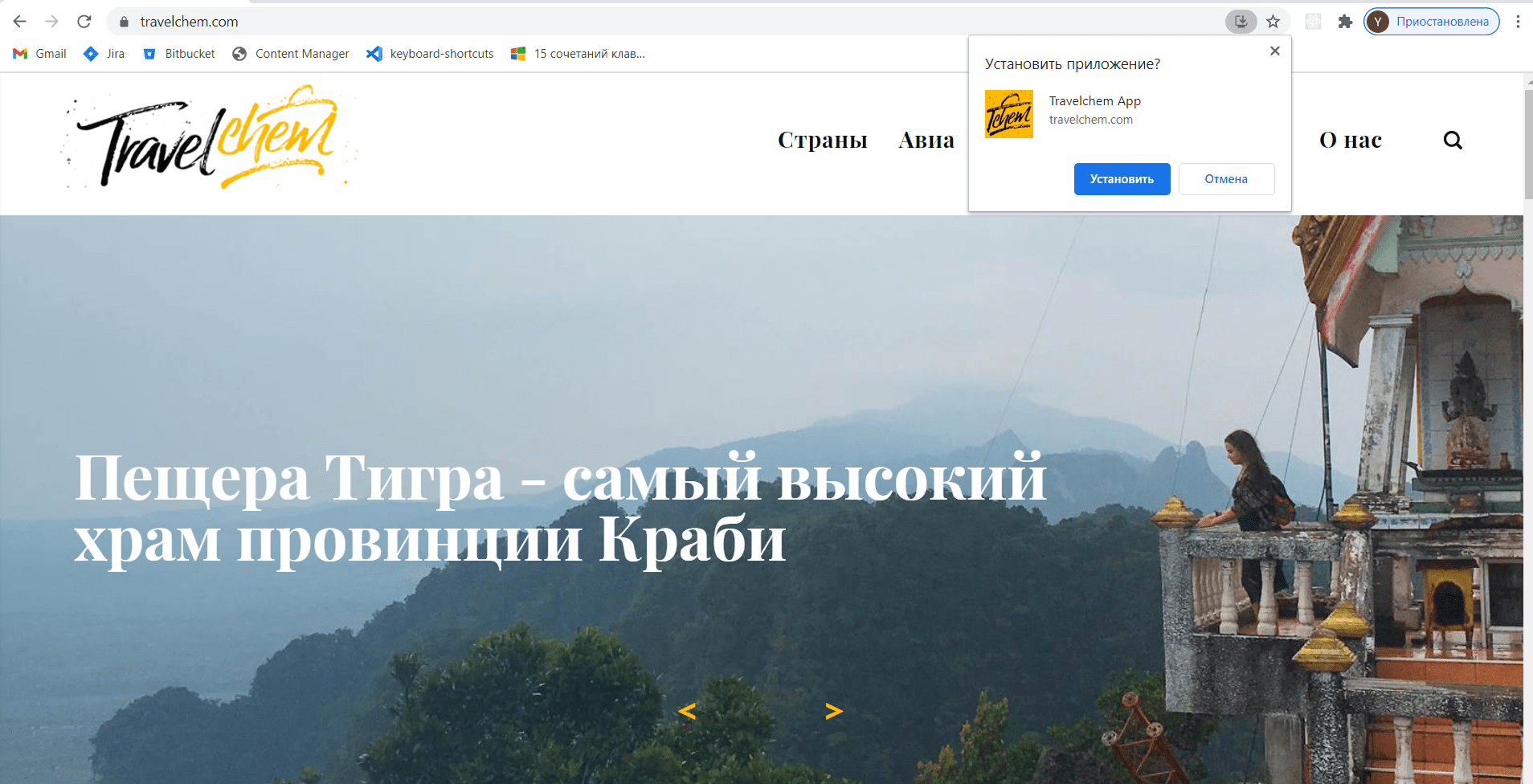Progressive web app for Travelchem blog
Posted on
We created Travelchem blog, fully responsive website for travelers. Now lets give an opportunity for this resource to be downloadable, with push notifications, ios and android friendly.
Service worker
Service worker technology allows website to be online even when the server is unavailable. This is such an intermediary between the client and the server, which intercepts each request and, in which case, shoves data from the cache as a response.
I am using service worker with the Advanced caching:
in root folder pwabuilder-sw.js with this code:
//This is the service worker with the Advanced caching
importScripts(
"https://storage.googleapis.com/workbox-cdn/releases/5.1.2/workbox-sw.js"
);
const HTML_CACHE = "html";
const JS_CACHE = "javascript";
const STYLE_CACHE = "stylesheets";
const IMAGE_CACHE = "images";
const FONT_CACHE = "fonts";
self.addEventListener("message", (event) => {
if (event.data && event.data.type === "SKIP_WAITING") {
self.skipWaiting();
}
});
workbox.routing.registerRoute(
({ event }) => event.request.destination === "document",
new workbox.strategies.NetworkFirst({
cacheName: HTML_CACHE,
plugins: [
new workbox.expiration.ExpirationPlugin({
maxEntries: 10,
}),
],
})
);
workbox.routing.registerRoute(
({ event }) => event.request.destination === "script",
new workbox.strategies.StaleWhileRevalidate({
cacheName: JS_CACHE,
plugins: [
new workbox.expiration.ExpirationPlugin({
maxEntries: 15,
}),
],
})
);
workbox.routing.registerRoute(
({ event }) => event.request.destination === "style",
new workbox.strategies.StaleWhileRevalidate({
cacheName: STYLE_CACHE,
plugins: [
new workbox.expiration.ExpirationPlugin({
maxEntries: 15,
}),
],
})
);
workbox.routing.registerRoute(
({ event }) => event.request.destination === "image",
new workbox.strategies.StaleWhileRevalidate({
cacheName: IMAGE_CACHE,
plugins: [
new workbox.expiration.ExpirationPlugin({
maxEntries: 15,
}),
],
})
);
workbox.routing.registerRoute(
({ event }) => event.request.destination === "font",
new workbox.strategies.StaleWhileRevalidate({
cacheName: FONT_CACHE,
plugins: [
new workbox.expiration.ExpirationPlugin({
maxEntries: 15,
}),
],
})
);
I took this advanced caching SW from pwabuilder
- Next step is to add a script to register a service worker. I will not add it direct in HTML. Lets create app.js file and add it in head section
if (navigator.serviceWorker.controller) {
console.log("[PWA Builder] active service worker found, no need to register");
} else {
navigator.serviceWorker
.register("pwabuilder-sw.js", {
scope: "./",
})
.then(function (reg) {
console.log("Service worker has been registered for scope:" + reg.scope);
});
}
navigator.serviceWorker.register (’/ pwabuilder-sw.js’) function takes as an argument the URL where the service worker file is located. It doesn’t matter how the file is named, but it is important that it is located at the root of the domain. The service worker will then be scoped to the entire domain and will receive fetch events from any page.
Web App Manifest
The manifest provides information about our application: short and long name, icons of all sizes, start page, colors and orientation.
manifest.json:
{
"name": "... App",
"short_name": "...",
"gcm_sender_id": "....",
"gcm_user_visible_only": true,
"icons": [
{
"src": "/android-icon-36x36.png",
"sizes": "36x36",
"type": "image/png",
"density": "0.75",
"purpose": "any"
},
{
"src": "/android-icon-48x48.png",
"sizes": "48x48",
"type": "image/png",
"density": "1.0",
"purpose": "any"
},
{
"src": "/android-icon-72x72.png",
"sizes": "72x72",
"type": "image/png",
"density": "1.5",
"purpose": "any"
},
{
"src": "/android-icon-96x96.png",
"sizes": "96x96",
"type": "image/png",
"density": "2.0",
"purpose": "any"
},
{
"src": "/android-icon-144x144.png",
"sizes": "144x144",
"type": "image/png",
"density": "3.0",
"purpose": "any"
},
{
"src": "/android-icon-192x192.png",
"sizes": "192x192",
"type": "image/png",
"density": "4.0",
"purpose": "any"
},
{
"src": "/android-icon-512x512.png",
"sizes": "512x512",
"type": "image/png",
"density": "4.0",
"purpose": "any"
},
{
"src": "/maskable_icon.png",
"sizes": "192x192",
"type": "image/png",
"purpose": "maskable"
}
],
"lang": "Russian",
"start_url": "/index.html",
"display": "standalone",
"Scope": "/",
"background_color": "#ffb900",
"theme_color": "#ffb900",
"orientation": "any",
"url": "https://.../",
"categories": ["travel", "blog", "education"],
"description": "Blog about traveling. Interesting places to visit, locations, photos",
"screenshots": [
{
"src": "/pwa-screenshot_desk.png",
"sizes": "1280x800",
"type": "image/png"
},
{
"src": "pwa-screenshot_mob.png",
"sizes": "750x1334",
"type": "image/png"
}
]
}
In head:
<link rel="manifest" href="/manifest.json">
Apple and Android icons, maskable, splash screen
<meta name="apple-mobile-web-app-capable" content="yes">
<link href="/iphone5_splash.png" media="(device-width: 320px) and (device-height: 568px) and (-webkit-device-pixel-ratio: 2)" rel="apple-touch-startup-image" />
<link href="/iphone6_splash.png" media="(device-width: 375px) and (device-height: 667px) and (-webkit-device-pixel-ratio: 2)" rel="apple-touch-startup-image" />
<link href="/iphoneplus_splash.png" media="(device-width: 621px) and (device-height: 1104px) and (-webkit-device-pixel-ratio: 3)" rel="apple-touch-startup-image" />
<link href="/iphonex_splash.png" media="(device-width: 375px) and (device-height: 812px) and (-webkit-device-pixel-ratio: 3)" rel="apple-touch-startup-image" />
<link href="/iphonexr_splash.png" media="(device-width: 414px) and (device-height: 896px) and (-webkit-device-pixel-ratio: 2)" rel="apple-touch-startup-image" />
<link href="/iphonexsmax_splash.png" media="(device-width: 414px) and (device-height: 896px) and (-webkit-device-pixel-ratio: 3)" rel="apple-touch-startup-image" />
<link href="/ipad_splash.png" media="(device-width: 768px) and (device-height: 1024px) and (-webkit-device-pixel-ratio: 2)" rel="apple-touch-startup-image" />
<link href="/ipadpro1_splash.png" media="(device-width: 834px) and (device-height: 1112px) and (-webkit-device-pixel-ratio: 2)" rel="apple-touch-startup-image" />
<link href="/ipadpro3_splash.png" media="(device-width: 834px) and (device-height: 1194px) and (-webkit-device-pixel-ratio: 2)" rel="apple-touch-startup-image" />
<link href="/ipadpro2_splash.png" media="(device-width: 1024px) and (device-height: 1366px) and (-webkit-device-pixel-ratio: 2)" rel="apple-touch-startup-image" />
<meta name="apple-mobile-web-app-title" content="Travelchem App">
<link rel="apple-touch-icon" sizes="57x57" href="/apple-icon-57x57.png">
<link rel="apple-touch-icon" sizes="60x60" href="/apple-icon-60x60.png">
<link rel="apple-touch-icon" sizes="72x72" href="/apple-icon-72x72.png">
<link rel="apple-touch-icon" sizes="76x76" href="/apple-icon-76x76.png">
<link rel="apple-touch-icon" sizes="114x114" href="/apple-icon-114x114.png">
<link rel="apple-touch-icon" sizes="120x120" href="/apple-icon-120x120.png">
<link rel="apple-touch-icon" sizes="144x144" href="/apple-icon-144x144.png">
<link rel="apple-touch-icon" sizes="152x152" href="/apple-icon-152x152.png">
<link rel="apple-touch-icon" sizes="180x180" href="/apple-icon-180x180.png">
<link rel="icon" type="image/png" sizes="192x192" href="/android-icon-192x192.png">
<link rel="mask-icon" href="/safari-pinned-tab.svg" color="#ffb900">
<meta name="msapplication-TileImage" content="/ms-icon-144x144.png">
<meta name="msapplication-TileColor" content="#ffb900">
<meta name="theme-color" content="#ffb900">
Generators for icons: realfavicongenerator and appsco with maskable
Push notification
For Push I am using gravitec service. They have good admin panel with statistic and good free starter pack for beggining.