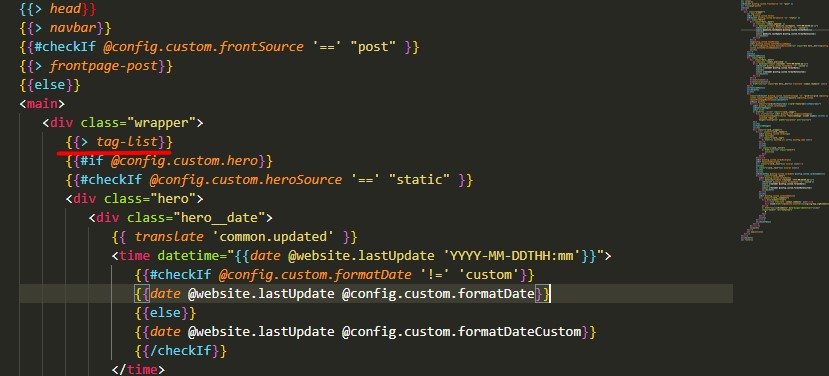Showing posts by special tags using admin panel control in Publii
Posted on
Guide for myself, based on official Publii Forum developers answers and documetation.
Task
Special section on first page, that will show only posts, based on special tags, that we will choose and use from CMS user panel. Fully controled tags options.
Creating a component
In directory themes/my-theme/partials create tag-list.hbs component:
<h2 class="hero">{{@config.custom.TagsDropdownTitle}}</h2>
<div
class="{{#checkIf @config.custom.layoutTags '==' "grid"}}l-grid {{@config.custom.layoutTagsGrid}} {{else}}l-masonry {{@config.custom.layoutTagsMasonry}}{{/checkIf}}">
{{#getPostsByTags (concatenate "count=5&allowed=hidden,featured&tag_as=id" "&tags=" @config.custom.TagsDropdown
"&orderby=modifiedAt&ordering=asc")}}
<article class="c-card{{#isFeatured}} c-card--featured{{/isFeatured}}">
{{#featuredImage}}
{{#if url}}
<a href="{{../url}}" class="c-card__image">
<img src="{{url}}" {{#if @config.site.responsiveImages}}
{{responsiveImageAttributes 'featuredImage' srcset sizes}} {{/if}} {{ lazyload "lazy" }} height="{{height}}"
width="{{width}}" alt="{{alt}}">
</a>
{{/if}}
{{/featuredImage}}
<div class="c-card__wrapper">
<h2 class="c-card__title">
<a href="{{url}}" class="invert">
{{title}}
</a>
</h2>
<p class="c-card__text">{{{ excerpt }}}</p>
</div>
</article>
{{/getPostsByTags}}
</div>
{{@config.custom.TagsDropdownTitle}} - will generate title, which we will write in special field from the user panel.
@config.custom.TagsDropdown - will generate tags, that we will choose from the user panel
#getPostsByTags - will call and show posts by special tags
count - how many posts should be included in the result
allowed - which post statuses should be included
tags - which tags should be used
excluded - which posts should be excluded
offset - how many posts to skip
orderby - order field
ordering - order direction
tag_as - specify if we select by tag id or slug
operator - available values AND and OR - is used to specify if all tags should be connected with specific post (AND) or if there should be selected posts which contains at least one of the given tags (OR)
Creating options in user panel
In directory themes/my-theme/ in config.json:
Find “customConfig” and add:
{
"name": "TagsDropdown",
"label": "Special tags post section",
"group": "Frontpage",
"note": "Display posts from the selected tag/s",
"value": "",
"type": "tags-dropdown",
"multiple": true
},
{
"name": "TagsDropdownTitle",
"label": "Write title",
"group": "Frontpage",
"note": "Display tags section title",
"value": "",
"type": "textarea"
},
This will add a dropdown menu with multiple choice of adding tags
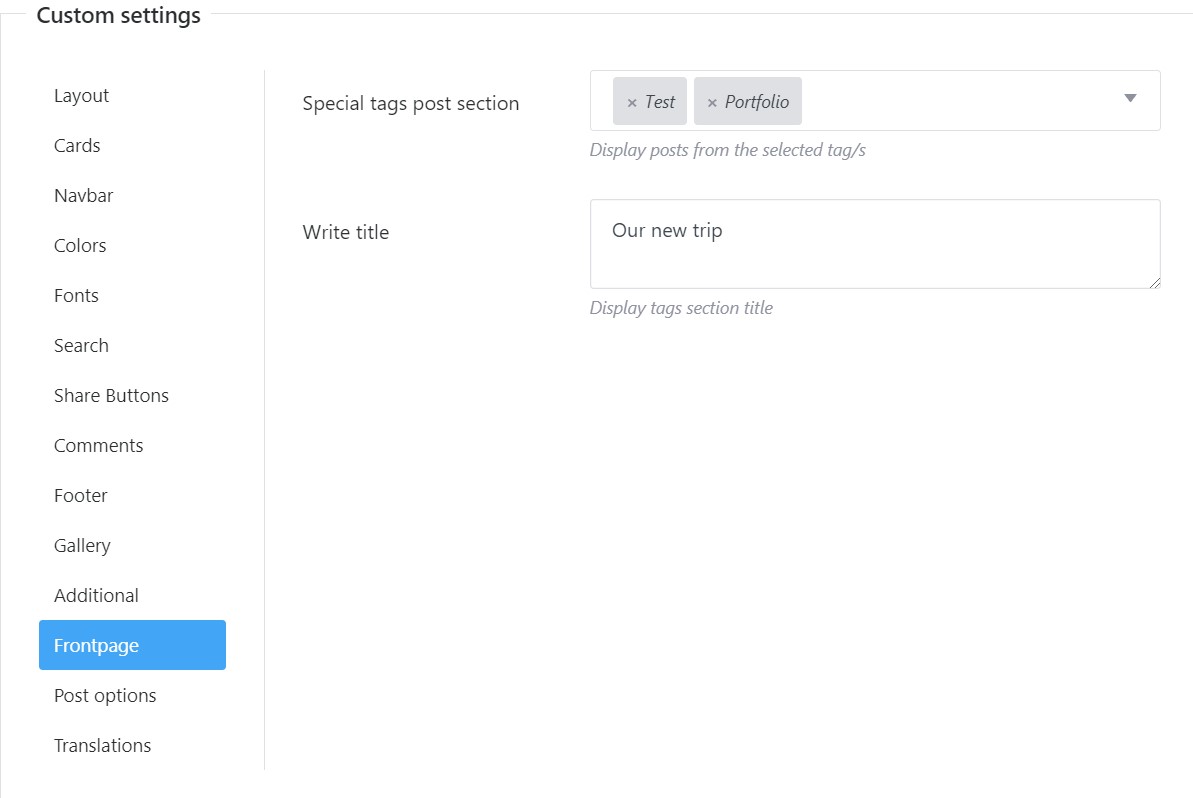
Put the component in right place
In our case we will call our component in frontpage in index.hbs file